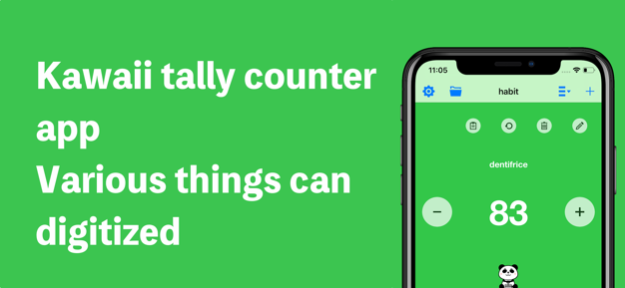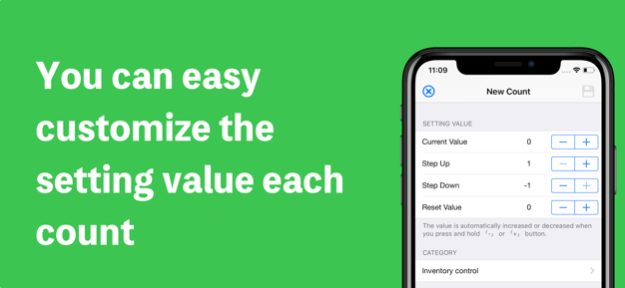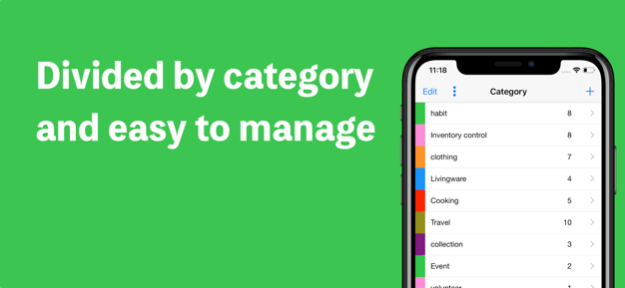Count Suruo Plus-tally counter 1.27
Free Version
Publisher Description
"Count Suruo Plus" is a simple counter application that can record and manage numerical values such as the number of belongings, inventory management of products, the number of events and concerns, and so on.
Since it corresponds also to the plus count, as well as the minus count, it can be used in various scenes.
■ Example of use of account
· Management of clothes you have
· Norma taking an appointment this month
· Number of times participating in a marathon contest
· Number of times I felt stress
· Number of exercises
· Number of times you got up early
· Number of toilets
· Number of times that good / bad things happened
· Number of days for quitting smoking
· Inventory management of daily necessities
■Main functions
· Category function: Easy to manage because you can group as many as you want
· Sort function: Sort in descending / ascending order of count number, descending / decreasing count update time
· Memo function: It is possible to record notes for each count
· Sound & Vibe function: With / without effect sound, or switch to vibrate
· Minus count function: Not only plus count but also minus count less than 0
· Time stamp function: In addition to being able to automatically acquire count history, it can also switch to manual
· Count setting function: It is possible to easy customize initial value, count up value, count down value, reset value every count
If you are looking for a number handler or counting counter application etc, please try it once.
Dec 1, 2023
Version 1.27
・Minor bug fixes and performance improvements
・GDPR compliance in some regions
About Count Suruo Plus-tally counter
Count Suruo Plus-tally counter is a free app for iOS published in the Office Suites & Tools list of apps, part of Business.
The company that develops Count Suruo Plus-tally counter is mitsuhiro nara. The latest version released by its developer is 1.27.
To install Count Suruo Plus-tally counter on your iOS device, just click the green Continue To App button above to start the installation process. The app is listed on our website since 2023-12-01 and was downloaded 1 times. We have already checked if the download link is safe, however for your own protection we recommend that you scan the downloaded app with your antivirus. Your antivirus may detect the Count Suruo Plus-tally counter as malware if the download link is broken.
How to install Count Suruo Plus-tally counter on your iOS device:
- Click on the Continue To App button on our website. This will redirect you to the App Store.
- Once the Count Suruo Plus-tally counter is shown in the iTunes listing of your iOS device, you can start its download and installation. Tap on the GET button to the right of the app to start downloading it.
- If you are not logged-in the iOS appstore app, you'll be prompted for your your Apple ID and/or password.
- After Count Suruo Plus-tally counter is downloaded, you'll see an INSTALL button to the right. Tap on it to start the actual installation of the iOS app.
- Once installation is finished you can tap on the OPEN button to start it. Its icon will also be added to your device home screen.